1. Understanding Amazon Merch

1.1. What is Amazon Merch?
Amazon Merch is a print-on-demand platform that allows creative individuals to design and sell custom products without the hassle of inventory management or shipping. It’s like having your own little t-shirt shop on Amazon, but without the need for a physical store or storage space!
1.2. Benefits of selling on Amazon Merch
* Access to Amazon’s massive customer base
* No upfront costs or inventory risks
* Amazon handles production, shipping, and customer service
* Potential for passive income
* Opportunity to express your creativity
I remember when I first discovered Amazon Merch – it felt like a game-changer! The idea of being able to create designs from my couch and have Amazon take care of the rest was incredibly exciting.
1.3. How Amazon Merch differs from other print-on-demand platforms
Unlike platforms like Redbubble or Teespring, Amazon Merch gives you direct access to Amazon’s huge customer base. This means your designs could pop up in search results alongside big brands. However, it’s worth noting that Amazon Merch is invitation-only, which makes the application process a bit more challenging.
2. Preparing for Your Application
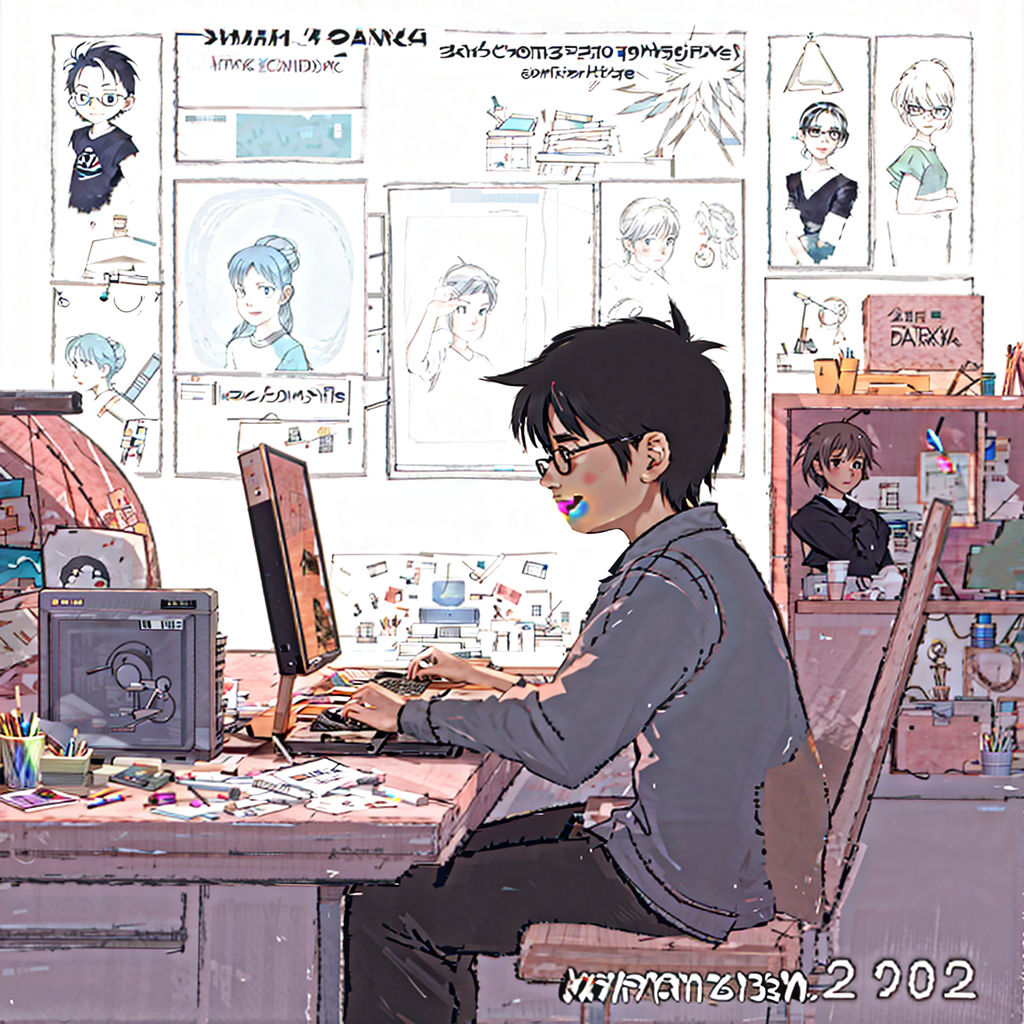
2.1. Essential requirements for an Amazon Merch account
* A valid tax ID (Social Security Number or EIN)
* A bank account for royalty payments
* High-quality, original designs
* Basic understanding of copyright laws
2.2. Creating a strong portfolio of designs
When I was preparing my application, I spent weeks refining my designs. I’d suggest focusing on creating 10-15 top-notch designs that showcase your style and market potential. Remember, quality trumps quantity here!
2.3. Developing a solid business plan
Your business plan doesn’t need to be fancy, but it should outline:
* Your target audience
* Your design niche or style
* Your marketing strategies
* Your goals for your Amazon Merch business
3. Navigating the Application Process

3.1. Step-by-step guide to filling out the application
1. Go to the Amazon Merch website and click “Request Invitation”
2. Fill in your personal details
3. Provide information about your business
4. Describe your design experience and portfolio
5. Explain why you want to join Amazon Merch
6. Submit your application and wait patiently!
3.2. Common mistakes to avoid during application
* Rushing through the application
* Providing vague or incomplete information
* Ignoring the importance of spelling and grammar
* Submitting low-quality or copied designs
3.3. Providing accurate and compelling information
Be honest, but don’t be afraid to sell yourself a little. Highlight your unique skills and experiences that make you a great fit for Amazon Merch. I found it helpful to think of it like a job application – you want to put your best foot forward!
4. Improving Your Chances of Approval
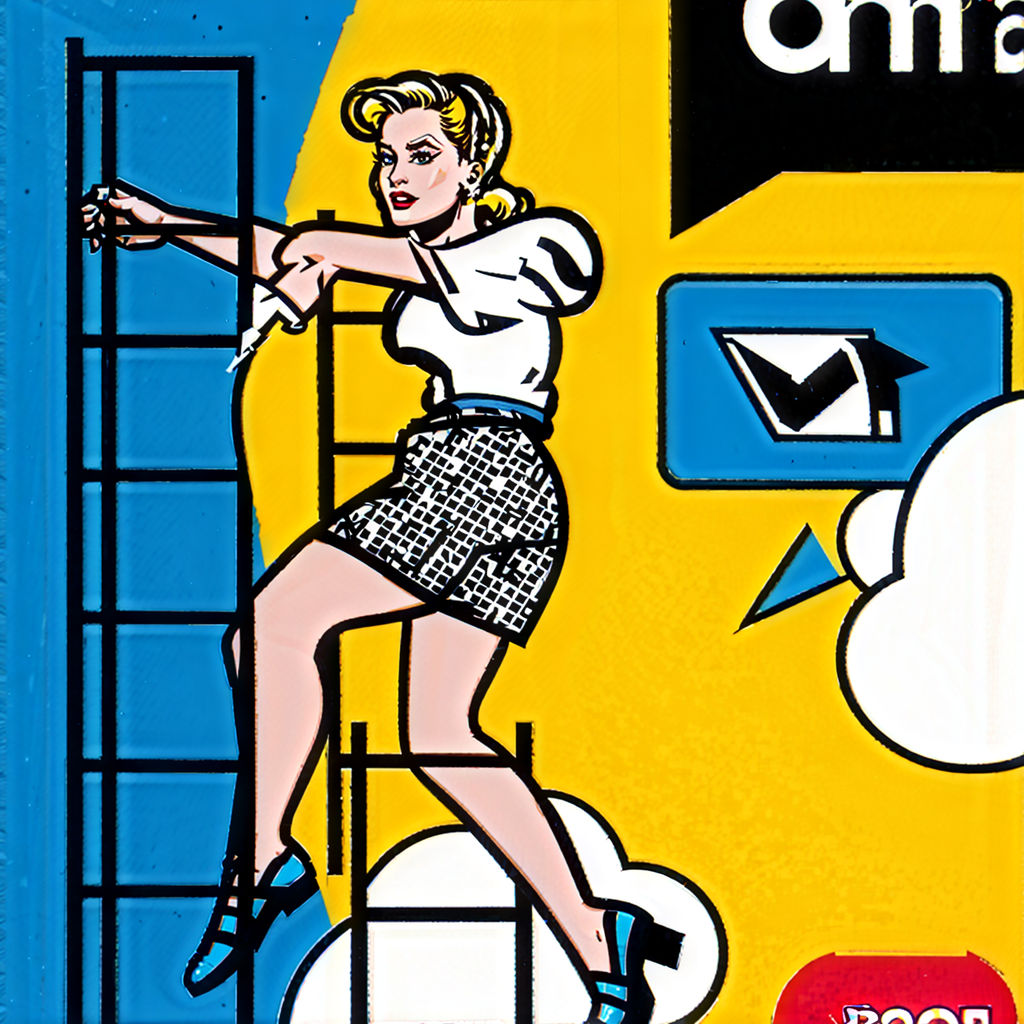
4.1. Building a strong online presence
Having a solid online presence can really boost your application. Consider:
* Creating a professional website or portfolio
* Being active on social media platforms
* Starting a blog related to your design niche
4.2. Demonstrating relevant experience and skills
If you have any experience in design, e-commerce, or marketing, make sure to mention it in your application. Even related hobbies or passion projects can be worth mentioning!
4.3. Highlighting your unique selling proposition
What makes your designs special? Maybe you have a quirky art style, or perhaps you’re tapping into an underserved niche. Whatever it is, make sure to emphasize what sets you apart from the crowd.
5. What to Do While Waiting for Approval
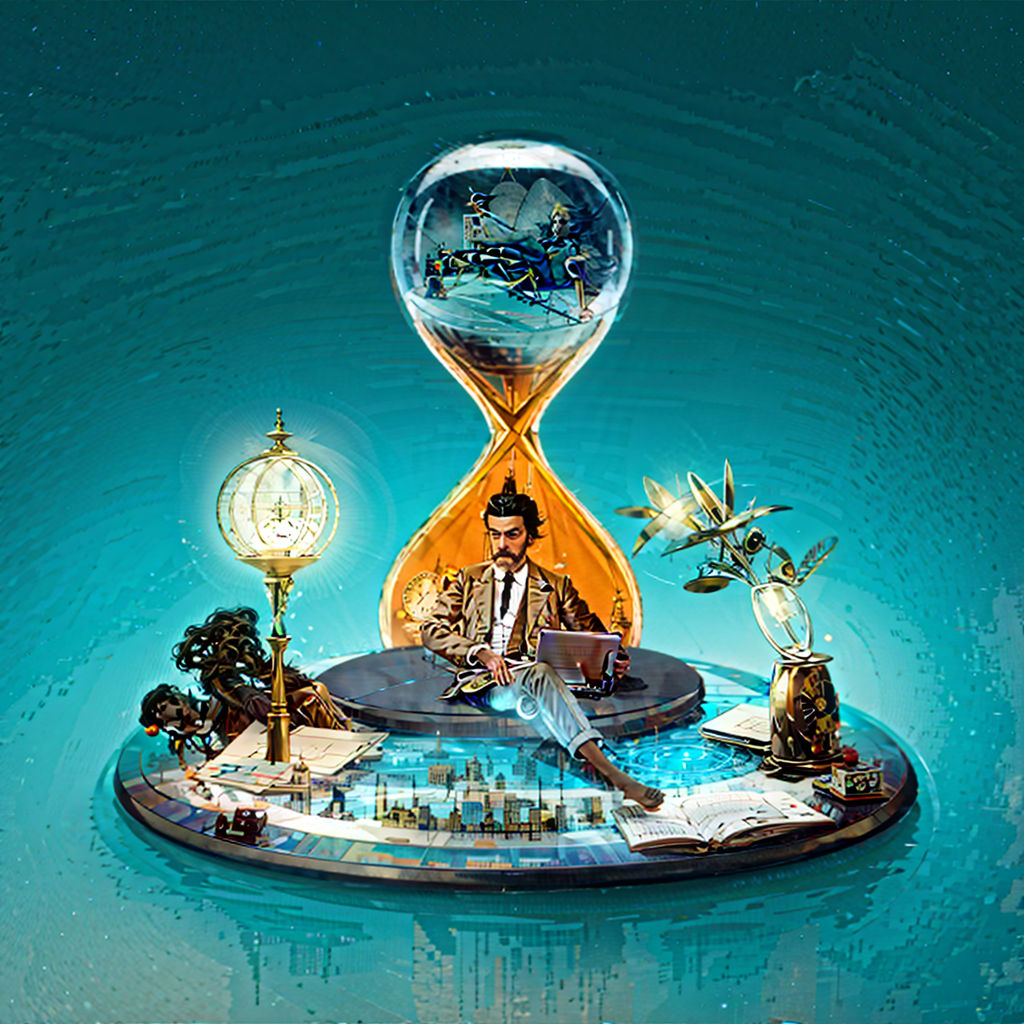
5.1. Continuing to create and refine designs
Don’t let your creativity stagnate while you wait! Keep designing and improving your skills. You’ll be glad you did when your account gets approved.
5.2. Researching successful Amazon Merch strategies
Use this time to learn from others’ experiences. Read blogs, watch YouTube videos, and join Facebook groups dedicated to Amazon Merch. I found this research period incredibly valuable for shaping my strategy once I got approved.
5.3. Exploring alternative print-on-demand platforms
While Amazon Merch is great, it’s not the only game in town. Consider trying out other platforms like Redbubble or Printful. This can help you gain experience and even start earning while you wait for Amazon Merch approval.
6. After Approval: Getting Started with Amazon Merch

6.1. Setting up your account and profile
Once you’re approved, take the time to set up your account properly. Fill out your profile completely and familiarize yourself with the dashboard.
6.2. Uploading your first designs
Start by uploading your best designs. Make sure to write compelling titles and descriptions, and use relevant keywords to help your products get found.
6.3. Understanding Amazon Merch’s tiering system
Amazon Merch uses a tiering system that limits how many designs you can upload. Everyone starts at Tier 10, meaning you can only have 10 designs live at first. As you make sales, you’ll move up to higher tiers with more slots available.
Summary
Getting approved for Amazon Merch takes time and effort, but it’s worth it for the opportunity to sell your designs on one of the world’s largest marketplaces. Remember to prepare thoroughly, put your best foot forward in your application, and keep creating while you wait. Good luck on your Amazon Merch journey!
Frequently Asked Questions (FAQs)
1. How long does it take to get approved for Amazon Merch?
The approval process can take anywhere from a few weeks to several months. It varies greatly depending on Amazon’s current demand and your application quality.
2. Can I apply for Amazon Merch if I’m not a professional designer?
Yes! While design skills are helpful, Amazon Merch is open to anyone with creative ideas and the ability to create marketable designs.
3. Is there a fee to join Amazon Merch?
No, there’s no fee to apply or join Amazon Merch. It’s free to get started!
4. What happens if my application is rejected?
If your application is rejected, you can typically reapply after a few months. Use this time to improve your portfolio and online presence.
5. Can I sell on other platforms while using Amazon Merch?
Absolutely! Many successful print-on-demand sellers use multiple platforms to maximize their reach and income.
